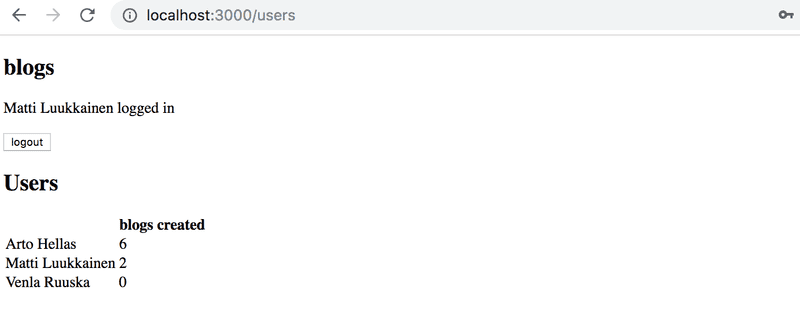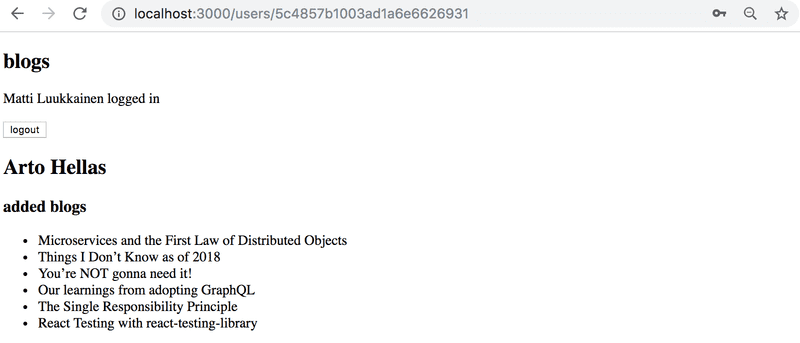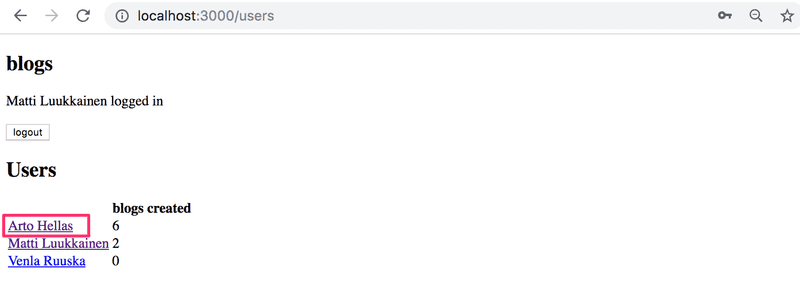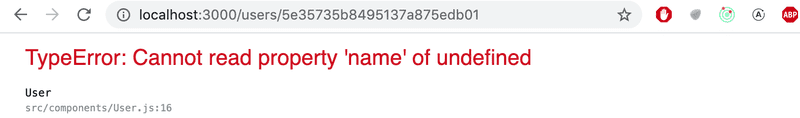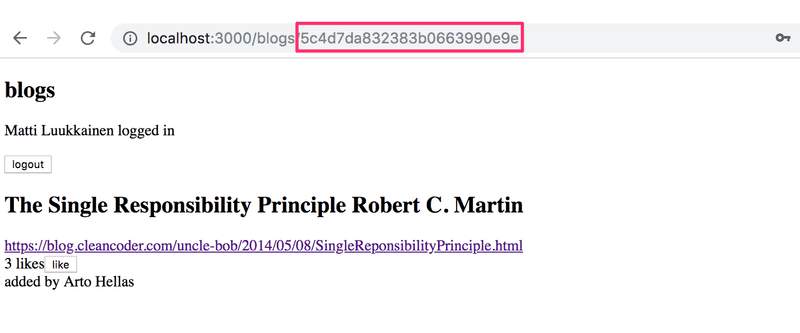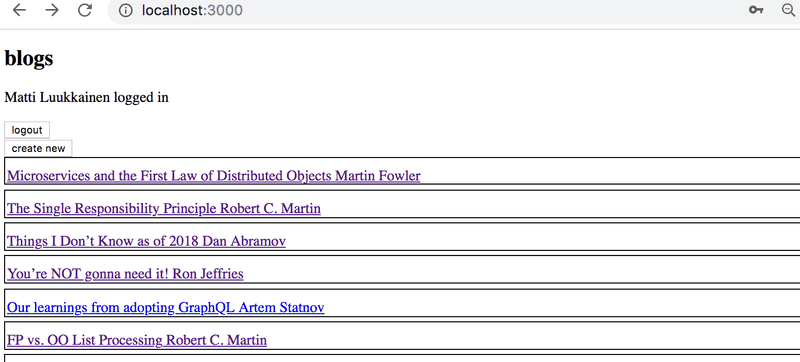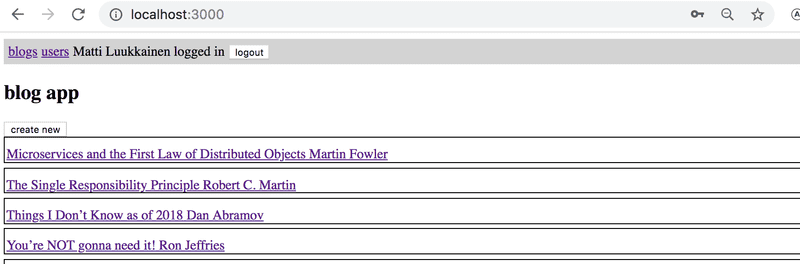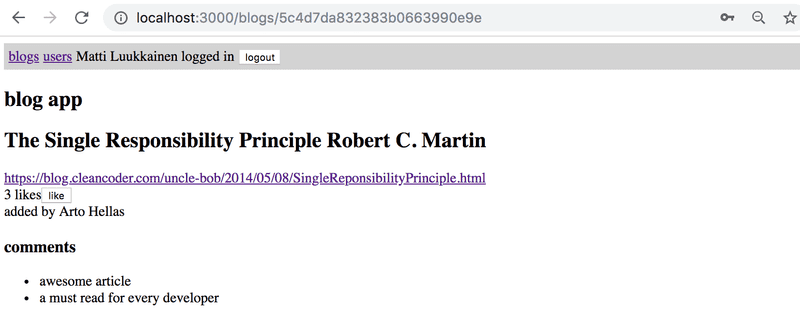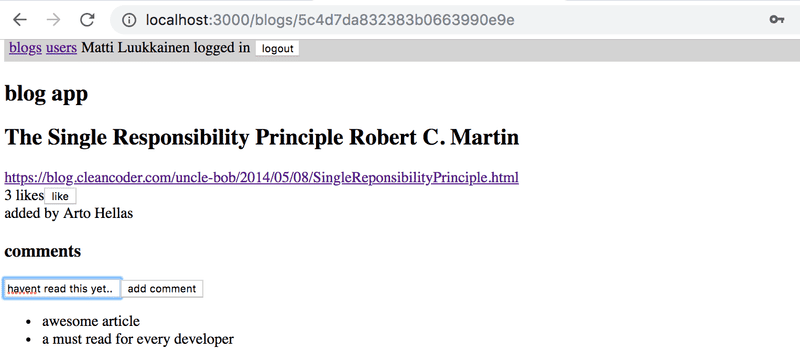Exercises 7.9.-7.21.
7.9: automatic code formatting
In the previous parts, we used ESLint to ensure that code follows the defined conventions. Prettier is yet another approach for the same. According to the documentation, Prettier is an opinionated code formatter, that is, Prettier not only controls the code style but also formats the code according to the definition.
Prettier is easy to integrate into the code editor so that when the code is saved, it is automatically formatted correctly.
Take Prettier to use in your app and configure it to work with your editor.
State management: Redux
There are two alternative versions to choose for exercises 7.10-7.13: you can do the state management of the application either using Redux or React Query and Context. If you want to maximize your learning, you should do both versions!
7.10: Redux, step1
Refactor the application from using the internal React component state to using Redux for the application's state management.
Change the application's notifications to use Redux at this point of the exercise set.
7.11: Redux, step2
Note that this and the next two exercises are quite laborious but incredibly educational.
Store the information about blog posts in the Redux store. In this exercise, it is enough that you can see the blogs in the backend and create a new blog.
You are free to manage the state for logging in and creating new blog posts by using the internal state of React components.
7.12: Redux, step3
Expand your solution so that it is again possible to like and delete a blog.
7.13: Redux, step4
Store the information about the signed-in user in the Redux store.
State management: React Query and context
There are two alternative versions to choose for exercises 7.10-7.13: you can do the state management of the application either using Redux or React Query and Context.
7.10: React Query and context step1
Refactor the app to use the useReducer-hook and context to manage the notification data.
7.11: React Query and context step2
Use React Query to manage the state for blogs. For this exercise, it is sufficient that the application displays existing blogs and that the creation of a new blog is successful.
You are free to manage the state for logging in and creating new blog posts by using the internal state of React components.
7.12: React Query and context step3
Expand your solution so that it is again possible to like and delete a blog.
7.13: React Query and context step4
Use the useReducer-hook and context to manage the data for the logged in user.
Views
The rest of the tasks are common to both the Redux and React Query versions.
7.14: Users view
Implement a view to the application that displays all of the basic information related to users:
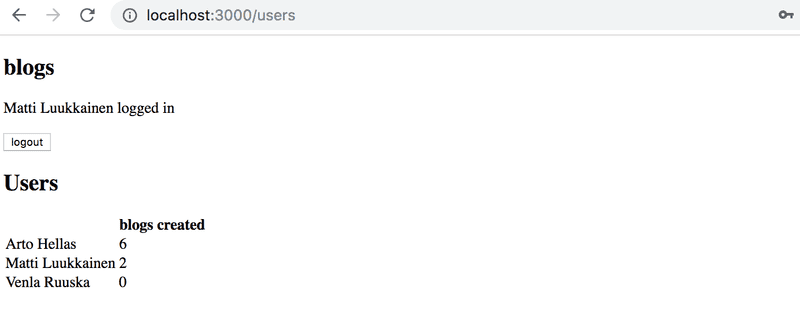
7.15: Individual user view
Implement a view for individual users that displays all of the blog posts added by that user:
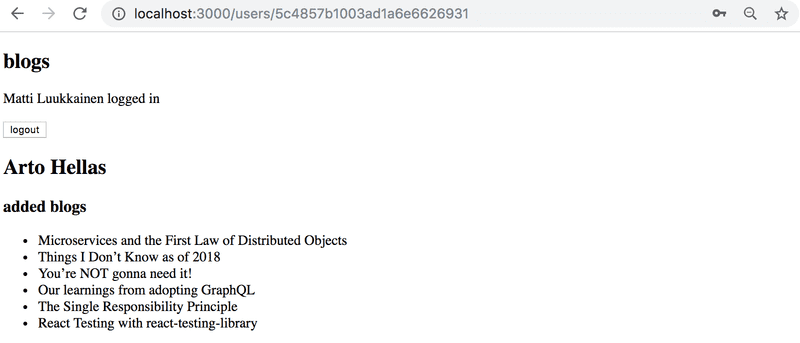
You can access the view by clicking the name of the user in the view that lists all users:
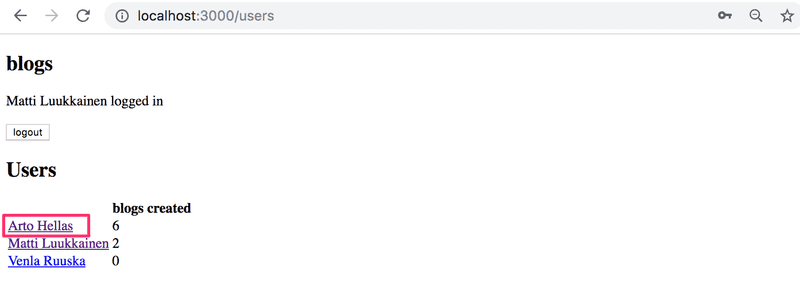
NB: you will almost certainly stumble across the following error message during this exercise:
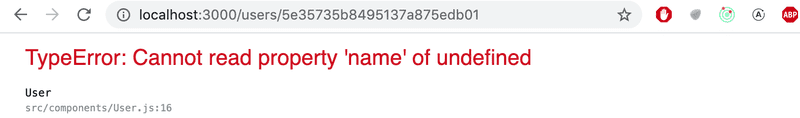
The error message will occur if you refresh the page for an individual user.
The cause of the issue is that, when we navigate directly to the page of an individual user, the React application has not yet received the data from the backend. One solution for fixing the problem is to use conditional rendering:
const User = () => {
const user = ...
if (!user) { return null }
return (
<div>
</div>
)
}
7.16: Blog view
Implement a separate view for blog posts. You can model the layout of your view after the following example:
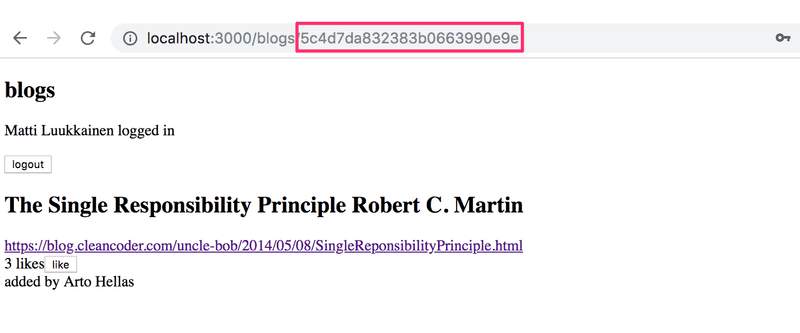
Users should be able to access the view by clicking the name of the blog post in the view that lists all of the blog posts.
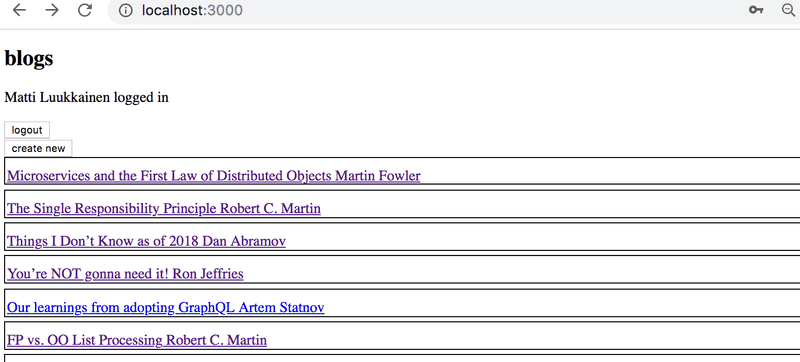
After you're done with this exercise, the functionality that was implemented in exercise 5.7 is no longer necessary. Clicking a blog post no longer needs to expand the item in the list and display the details of the blog post.
7.17: Navigation
Implement a navigation menu for the application:
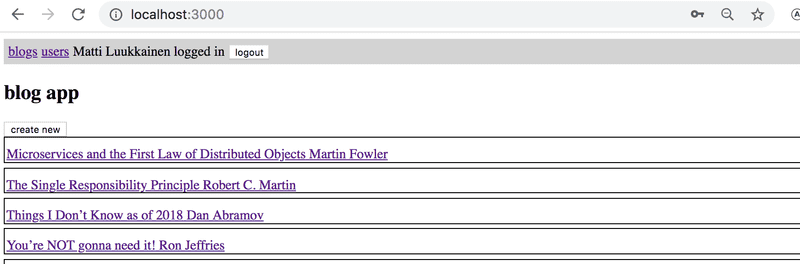
7.18: comments, step1
Implement the functionality for commenting on blog posts:
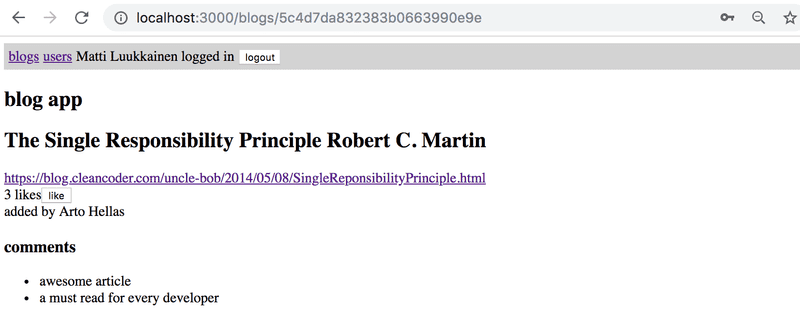
Comments should be anonymous, meaning that they are not associated with the user who left the comment.
In this exercise, it is enough for the frontend to only display the comments that the application receives from the backend.
An appropriate mechanism for adding comments to a blog post would be an HTTP POST request to the api/blogs/:id/comments endpoint.
7.19: comments, step2
Extend your application so that users can add comments to blog posts from the frontend:
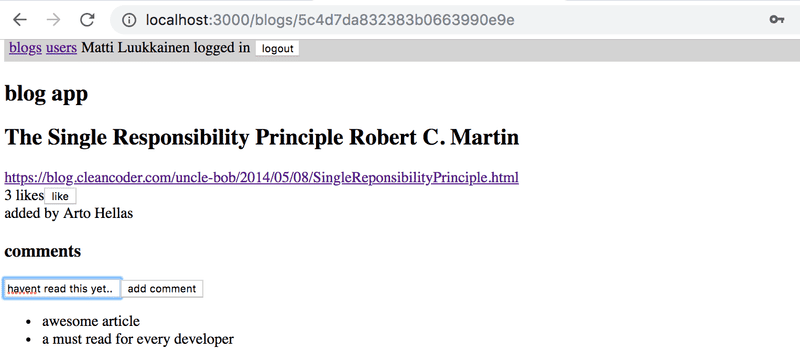
7.20: Styles, step1
Improve the appearance of your application by applying one of the methods shown in the course material.
7.21: Styles, step2
You can mark this exercise as finished if you use an hour or more for styling your application.
This was the last exercise for this part of the course and it's time to push your code to GitHub and mark all of your finished exercises to the exercise submission system.